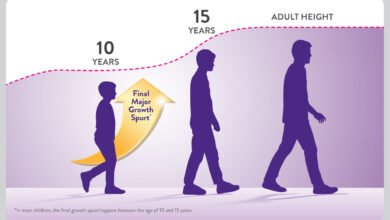How to lock WhatsApp chat in phone
Social media has taken over the world. Social media like Facebook, Instagram, Twitter has a billion of the user. All of this media need ID and password to access data once the account is created. But if we talk about, then all of us know that this app does not have a system of authenticating users once the app is launched. That is why, any user can access the data of WhatsApp if they got the mobile password in their hand. That is why it is very important to know how to lock WhatsApp chat on the phone from others.
We all know that WhatsApp is an amazing app with many features that allow users to communicate via chat, audio, voice, and video calls. It helps to share different types of videos, photos, locations, and GIFs with friends and family. Since we share all those data which we cannot share with everyone, we need to lock what app all information. In this article, we are gonna talk about how to lock WhatsApp in mobile phones like android and iPhone.
Though the WhatsApp does not have any locking system, once it is launched we can lock WhatsApp chat and WhatsApp through the third party app or with the features that come on the phone. One way of locking WhatsApp is through fingerprint. Let’s explain this in detail.
Enable fingerprint lock
Open WhatsApp > tap More options > Settings > Account > Privacy.
Scroll to the bottom and tap the Fingerprint lock.
Turn to unlock with a fingerprint.
Touch the fingerprint sensor to confirm your fingerprint.
You can tap to select the amount of time before fingerprint authentication is prompted.
Turn on Show content in notifications if you’d like to preview message text inside new message notifications.
Disable fingerprint lock
Open WhatsApp > tap More options > Settings > Account > Privacy.
Scroll to the bottom and tap the Fingerprint lock.
Turn off Unlock with a fingerprint.
Different third-party app to lock WhatsApp chat
Avast Mobile security
With over 4.7 ratings in the play store and download over 100 million-plus, this comes in the top position among the app that provides the facility of locking to apply We all know how popular avast really is. It is found in both pc version and in mobile version. Let’s talk about how to use avast mobile security to lock the WhatsApp chat.
To lock the WhatsApp through avast first, we need to perform system scan first. When the scan is done, it shows the virus or malware in-app if it exists. If there is no virus, then after the completion of the scan, proceed to tap on the tool. Select app locking and follow the guide. In the end, you will have set a password or pin option. Just select WhatsApp from the WhatsApp and secured it.
Norton app lock
Norton suite as a security application is another famous app that has both pc and android version. Every pc user must have used the pc version of the Norton suite of security application once. This software helps to protect pc from malware and virus. We discuss this application or app because it is very useful for our topics. This app helps to secure any app. Through this app, we can set a password in any app we want. Now let’s talk about how to lock WhatsApp chat in phone with Norton app lock.
This app is very easy to use. To use this app, you simply need to download this app from the play store and just need to launch it. Once it is launched, you need to permit Norton app lock to access control over our smartphone. To protect WhatsApp, just locate the WhatsApp using the browser function and tap on the padlock beside the app, and you are all done.
Android
Android does not have a locking feature available for WhatsApp, unlike iOS, this means that Android users will have to rely on third-party apps. Android devises Huawei and Samsung do have security tools that could act as password locks for WhatsApp.
Some of Huawei’s devices have a native lock application where a password or a biometric authentication can be applied to apps that are on a device.
First, go to WhatsApp “settings” on your Android smartphone.
Then head to the “account” section and tap on “privacy”.
Once you tap on privacy, scroll down to the last option, i.e. fingerprint unlock. You then tap on the “fingerprint lock”, following which you will be asked to confirm whether you want to use your fingerprint sensor to lock/unlock WhatsApp with your registered finger on the sensor.
Since we already discuss how to lock WhatsApp through the android phone with its fingerprint, now let us talk about how to lock WhatsApp chat with iPhone and with its features
How to lock WhatsApp chat in phone with iPhone face ID
There are different special features that iPhone provides to its user. It provides Face ID or Touches ID authentication, Fingerprint features to its user which could be used to lock WhatsApp. Let’s first talk about how to use face ID to lock WhatsApp.
To lock WhatsApp with apple face ID or with the fingerprint, you need to follow this step:
Open WhatsApp
Click on the Settings tab in the bottom right of the screen
Tap on Account
Open Privacy
Tap on Screen Lock
Toggle Require Face ID / Require Touch ID on
The select time duration for Face ID or Touch ID to be required
This is all you need to do to lock WhatsApp with face ID or with a fingerprint.
Locking WhatsApp Chat On iOS
Before you unlock your WhatsApp chats on iOS, it’s important to make sure that your phone is running WhatsApp version 2.19.20.
The first step is to go to the “settings” tab on WhatsApp on your iPhone and tap on “privacy”.
Scroll down to screen lock and set the toggle on.
Once you’ve set the toggle on, your touch ID on iPhone will get activated for WhatsApp. And in case you have a face ID, your face will unlock the WhatsApp chats.
Locking WhatsApp Chat On Android
To enable WhatsApp to chat on Android, make sure your phone is running the WhatsApp version 2.19.221.
Since face, I’d lock cannot stop WhatsApp from pushing notification, the user might not use these features to lock WhatsApp in iOS. In such a case, we have a different option. We can use a third party app ziplock and Password for WhatsApp. If you want to use these features, then you have to jailbreak your iPhone to lock WhatsApp, which could be bad news for you. iAppLock is the app that will not only help you to protect WhatsApp from breached, it will also protect another app. Now let’s talk about how to use this app. First, you
need to download this app from the Cydia and then you need to install it. Once the application is installed, open it and select WhatsApp from the list of the app, then Click on Save and input your PIN to protect your app.
Protecting WhatsApp on iPhone without Jailbreak
Navigate to Settings > General > Restrictions, you will find the feature that allows you to hide all applications downloaded from the App Store.

Also visit : ullu web series online

Also Visit : http://onlinekhabarnews.com/